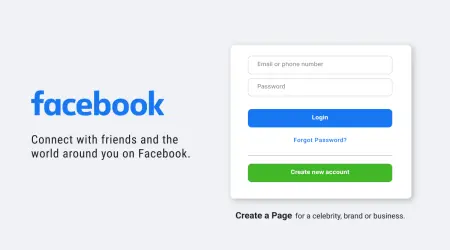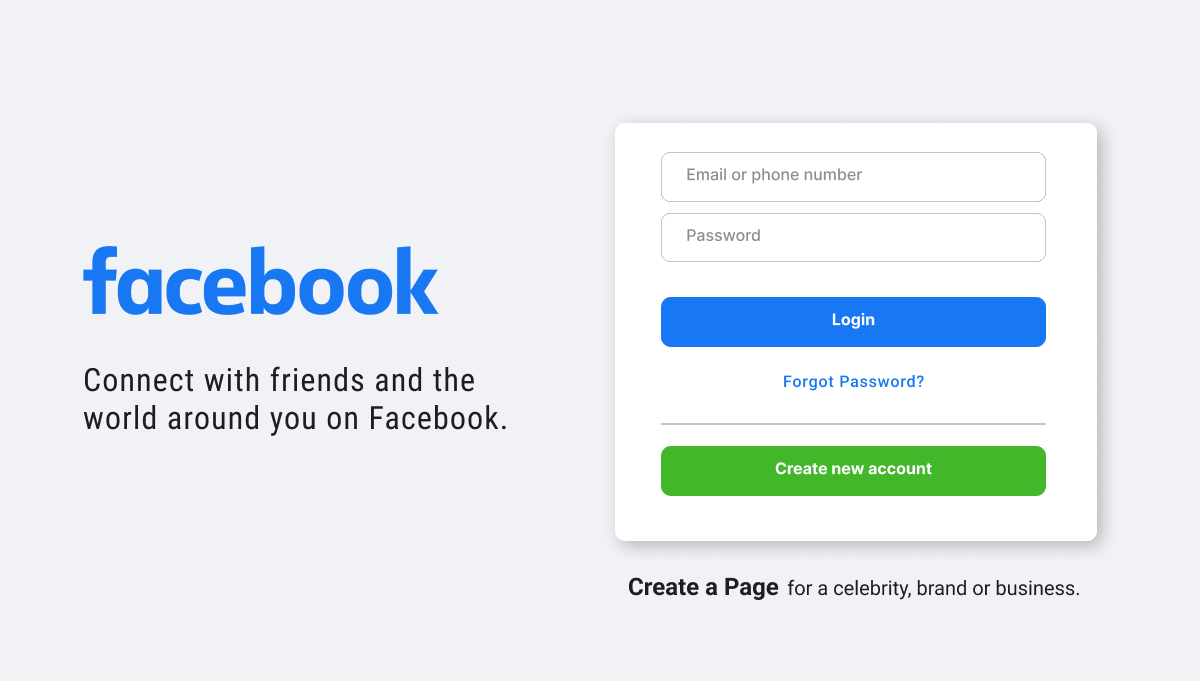
Temp Mail for Facebook: Sign Up, Verify, and Keep Your Inbox Clean (2025 Guide)
Temp Mail for Facebook: Sign Up, Verify, and Keep Your Inbox Clean
Want to create a Facebook account without exposing your personal email? A temporary email helps you sign up, receive the Facebook verification email, and keep marketing and notification noise away from your main inbox. This guide explains how to use temp mail for Facebook, when it makes sense, and how to avoid the common pitfalls.
> Primary keywords: temp mail for Facebook, temporary email Facebook, disposable email Facebook
> Related keywords: Facebook verification email, create Facebook account without email, multiple Facebook accounts, Facebook privacy, avoid Facebook spam
---
Quick Start: How to Use Temp Mail with Facebook
1. Open your temp mail service and generate a new email address.
2. Go to facebook.com → Create new account.
3. Enter the temporary email when asked for your email.
4. Check the temp inbox for the Facebook verification code or link.
5. Verify the account and finish setup (name, birthday, password).
6. If the account will matter long term, add a backup email or phone in Settings.
Tip: If the verification does not arrive within a few minutes, create a fresh temp address on a different domain and try again.
---
Why Use Temp Mail for Facebook
1) Protect your privacy
Create a profile for testing, learning, or short-term needs without tying it to your personal address.
2) Reduce inbox clutter
Facebook sends login alerts, security notices, and feature updates. A disposable email keeps these out of your main inbox.
3) Faster onboarding
Most temp mail services let you generate an address instantly. Paste, verify, done.
4) Helpful for teams
Growth, support, and QA teams can test flows without consuming new corporate inboxes.
---
Important Limitations and Risks
- Recovery risk: If the temp inbox expires, you may lose a recovery channel. If the account becomes important, add a real email or phone in Settings.
- Domain filtering: Some disposable domains get filtered. If your code never arrives, switch to another temp domain.
- Policy and behavior checks: Fast creation of many accounts or automated behavior can trigger limits. Use temp mail responsibly and follow Facebook’s policies.
---
Best Practices for Long-Term Access
- Save username, email, and creation date in a secure note.
- Add a backup email or phone once you know you will keep the account.
- Use different temp domains if you need more than one account for testing.
- Avoid spammy behavior and duplicate content right after creation.
- Turn on two-factor authentication for accounts you plan to keep.
---
Troubleshooting: Verification Email Not Arriving
- Wait 1–3 minutes and refresh the temp inbox.
- Re-send the code from Facebook’s prompt.
- Generate a new temp email on a different domain.
- Double-check for extra spaces or typos in the email field.
- Try the SMS option if available and appropriate.
---
When Temp Mail Makes Sense vs When It Doesn’t
Good use cases
- Testing new features, Pages, or ad flows
- Short-term campaigns or research profiles
- Protecting your personal inbox and reducing spam
Avoid for
- Primary business Pages, ad accounts with spend, or personal profiles you must recover later
- Any identity that represents your brand or requires long-term trust
---
FAQs
Is using a disposable email for Facebook allowed?
Facebook allows email sign-up. Accounts that look abusive or automated can be limited. Use temp mail responsibly.
Can I change to a real email later?
Yes. Go to Settings and replace the temp email with your permanent one. Do this before the temp inbox expires.
Will temp mail stop Facebook spam?
It keeps most marketing and notification email away from your personal inbox.
---
Final Thoughts
Using temp mail for Facebook is a smart way to protect your privacy and keep your main inbox clean. It is perfect for testing and short-term accounts. If the profile becomes important, add a real recovery email or phone and enable 2FA so you do not lose access.
👉 Generate a temporary email now and complete your Facebook verification in seconds.